Motherboards play a crucial role in determining CPU performance by facilitating communication between components.
This article aims to delve into the relationship between motherboards and CPU performance, particularly focusing on the concept of bottlenecking and how motherboard specifications can impact CPU performance.
Table of Contents
Understanding the Concept of Bottlenecking in PC Systems:
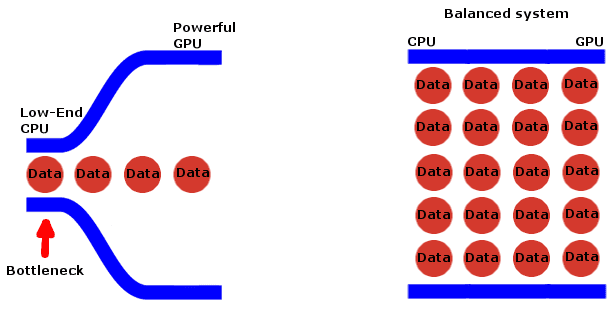
Bottlenecking occurs when one component in a system restricts the performance of other components, thereby limiting the overall system performance. In the context of CPUs and motherboards, bottlenecking can occur if the motherboard fails to adequately support the CPU’s capabilities, leading to suboptimal performance despite the CPU’s potential power.
This situation can arise due to various factors such as insufficient power delivery, inadequate VRM design, or outdated chipset features on the motherboard. As a result, even if the CPU is capable of handling demanding tasks efficiently, it may be held back by the limitations imposed by the motherboard, ultimately affecting the overall performance and responsiveness of the system.
Factors Influencing CPU Bottlenecking by Motherboards:
Several factors can contribute to CPU bottlenecking by motherboards, including chipset compatibility, power delivery, VRM (Voltage Regulator Module) quality, socket compatibility, and memory support.
Chipset compatibility determines the features and capabilities available to the CPU, while power delivery and VRM quality influence the stability and performance of the CPU under load.
Socket compatibility ensures that the CPU physically fits and electrically interfaces with the motherboard, while memory support affects the CPU’s ability to access and utilize system memory efficiently.
Impact of Motherboard Specifications on CPU Performance:
The specifications of the motherboard, such as chipset, socket type, power delivery, and memory support, directly impact CPU performance.
A motherboard with a compatible chipset and robust power delivery system can unleash the full potential of the CPU, maximizing its performance in various tasks. Conversely, a mismatched or inadequate motherboard can bottleneck the CPU, leading to degraded performance and efficiency.
Also Read: Am5 Motherboard Tier List – A Complete Overview In 2024!
Signs and Symptoms of CPU Bottlenecking Caused by the Motherboard:
1. Several indicators suggest CPU bottlenecking due to motherboard limitations:
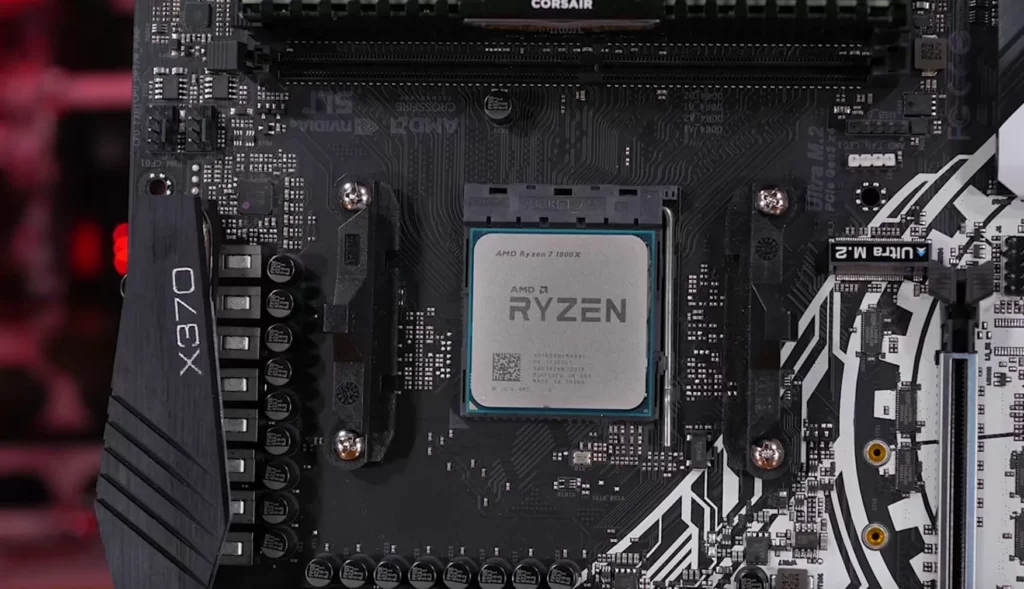
- Performance Discrepancies Between CPU and Other System Components: Noticeable differences in performance between the CPU and other components, such as GPU or RAM, indicate potential bottlenecking.
- System Instability or Crashes During Intensive Tasks: The system may experience instability, freezes, or crashes when the CPU is under heavy load, indicating inadequate support from the motherboard.
- Inadequate Utilization of CPU Resources Despite High Workloads: Despite demanding tasks, the CPU may not reach its maximum utilization, indicating bottlenecking caused by motherboard limitations.
How to Identify and Diagnose CPU Bottlenecking Issues:
Identifying and diagnosing CPU bottlenecking requires thorough analysis and monitoring of system performance. Utilizing performance monitoring tools and software can provide valuable insights into CPU utilization, temperature, and performance metrics.
Conducting benchmark tests and performance analysis helps compare the CPU’s performance against expected standards and identify potential bottlenecks. Analyzing system resource utilization and bottlenecking indicators, such as CPU usage spikes and memory latency, can pinpoint the root cause of performance issues.
Also Read: Pcie Bifurcation Motherboard List – A Complete Overview In 2024!
Strategies to Prevent or Minimize CPU Bottlenecking Through Motherboard Selection:
Selecting the right motherboard is crucial to prevent or minimize CPU bottlenecking. Consider the following strategies:
- Choosing Motherboards with Ample CPU Support and Compatibility: Opt for motherboards that support the specific CPU model and offer robust compatibility and feature set.
- Opting for Motherboards with Efficient Power Delivery and Cooling Solutions: Select motherboards with high-quality power delivery components and effective cooling solutions to ensure stable and efficient CPU performance, especially under heavy loads.
- Considering Expansion and Upgrade Options for Future-Proofing: Choose motherboards with adequate expansion slots, connectivity options, and upgrade paths to accommodate future CPU upgrades and system expansions, minimizing the risk of bottlenecking as hardware requirements evolve.
By understanding the intricate relationship between motherboards and CPU performance and implementing appropriate strategies, users can optimize their PC’s performance and unlock the full potential of their CPUs for various tasks and applications.
FAQ’s By Can Motherboard Bottleneck Cpu
1. Can a motherboard bottleneck your GPU and CPU?
Yes, primarily due to inadequate VRMs or slower bus speeds, but it depends on the specific motherboard and components.
2. How does motherboard quality affect CPU performance?
Poor VRM design or inadequate power delivery may restrict CPU performance, especially during heavy loads or overclocking.
3. Is it possible for a low-end motherboard to bottleneck high-end components?
Yes, especially if the motherboard lacks features like sufficient PCIe lanes or proper power delivery for demanding CPUs and GPUs.
4. Can a GPU bottleneck a CPU?
Yes, if the GPU’s performance surpasses that of the CPU, causing the CPU to wait for GPU tasks to complete.
5. Will a bad motherboard cause a PC to bottleneck?
Yes, particularly if the motherboard’s limitations hinder the performance of other components like the CPU or GPU.
6. How can I detect CPU bottlenecking?
Check GPU usage during heavy tasks; if it’s below 90-95%, the CPU might be bottlenecking performance.
7. Can a motherboard affect RAM and storage performance?
Yes, a motherboard’s capabilities can impact RAM speeds and storage performance, particularly with outdated interfaces.
8. Is RAM bottlenecking GPU performance possible?
Yes, insufficient RAM or slow RAM speeds can limit the GPU’s ability to process data efficiently.
9. What’s preferable, a GPU bottleneck or a CPU bottleneck?
In gaming, a GPU bottleneck is generally preferred as it allows for smoother performance compared to a CPU bottleneck.
10. How big of a difference does motherboard quality make on performance?
A well-designed motherboard can significantly enhance performance, especially in tasks demanding high data throughput or power delivery.
11. Can bottlenecking damage PC components?
No, bottlenecking itself doesn’t cause damage, but it can result in suboptimal performance or lower frame rates in gaming.
12. Is it safe to use outdated GPUs on newer motherboards?
Generally, yes, as long as the motherboard supports the GPU’s interface (e.g., PCIe) and power requirements, compatibility issues are minimal.
Conclusion On Can Motherboard Bottleneck Cpu
Understanding how motherboards influence CPU performance is essential for maximizing system efficiency. By identifying bottlenecking issues, selecting compatible motherboards, and implementing optimization strategies, users can unleash the full potential of their CPUs and enhance overall system performance and reliability.