Motherboard spacers, also known as standoffs, are small metal or plastic pieces placed between the motherboard and the computer case to elevate the motherboard and create a gap for various benefits.
This article delves into the essential role of motherboard spacers in enhancing both the performance and protection of your computer system.
Table of Contents
Introduction
In the complex realm of computer assembly, each component is vital for peak performance and durability. While many components garner attention, motherboard spacers are often overlooked despite their paramount importance. These spacers, though inconspicuous, are indispensable for ensuring system stability and longevity.
Definition of Motherboard Spacers
Before diving into their importance, let’s understand what motherboard spacers are. Motherboard spacers, also known as standoffs, are small metal or plastic pieces placed between the motherboard and the computer case. These spacers elevate the motherboard above the case, creating a gap that serves multiple purposes.
Importance of Proper Motherboard Installation
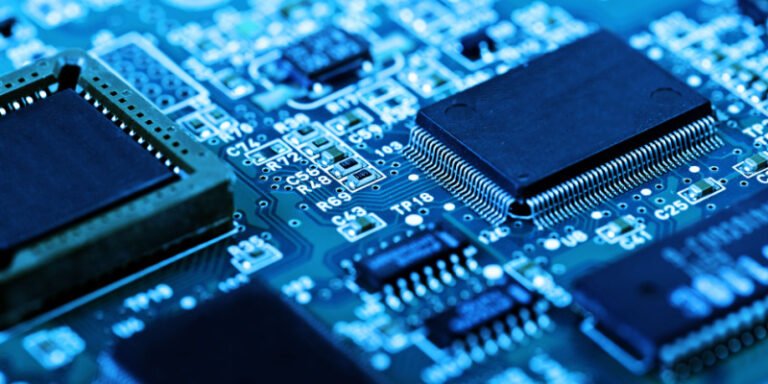
Proper motherboard installation is vital for the overall functionality and reliability of your computer system. It involves securing the motherboard firmly in place while ensuring that all components are correctly aligned and connected. Neglecting this step can lead to various issues, including electrical shorts, overheating, and physical damage.
Overview of the Reasons for Installing a Motherboard on Spacers
Installing a motherboard on spacers offers several benefits that contribute to the overall performance and durability of your system. Let’s explore these reasons in detail.
Protection Against Electrical Shorts
Electrical shorts occur when conductive materials come into contact with the motherboard, causing unintended connections that can damage components or even render the system inoperable. Motherboard spacers act as insulators, preventing direct contact between the motherboard and the case, thus reducing the risk of electrical shorts.
Without spacers, the metal contacts on the underside of the motherboard could inadvertently touch the metal surface of the case, leading to short circuits. This can happen due to various factors, including improper installation, vibrations, or movement of the case. By creating a barrier between the motherboard and the case, spacers effectively minimize the risk of electrical damage, ensuring the integrity of your system’s circuitry.
Improved Air Circulation
Efficient airflow is essential for maintaining optimal temperatures within your computer system. By elevating the motherboard above the case, spacers create a gap that allows air to circulate more freely around critical components such as the CPU and RAM. This improved airflow helps dissipate heat more effectively, resulting in better performance and longevity.
During operation, components like the CPU and GPU generate significant amounts of heat. Without adequate cooling, this heat can accumulate around these components, leading to thermal throttling, reduced performance, and potential hardware failures. By allowing air to flow underneath the motherboard, spacers help prevent heat build-up, ensuring that your system remains cool and stable even under heavy workloads or gaming sessions.
Also Read: What Gpus Are Compatible With My Motherboard – A Complete Guide!
Reduction of Heat Build-Up
Motherboard components, especially the CPU and GPU, generate heat during operation. Excessive heat can degrade performance and shorten the lifespan of these components. Spacers aid in heat dissipation by allowing air to flow underneath the motherboard, preventing heat build-up and maintaining optimal operating temperatures for enhanced system stability.
In addition to facilitating airflow, spacers also play a crucial role in dissipating heat from the motherboard itself. Modern motherboards feature multiple integrated circuits, including voltage regulators, chipset components, and power delivery systems, all of which can generate heat during operation. By providing a gap between the motherboard and the case, spacers allow heat to dissipate more effectively, reducing the risk of thermal throttling and ensuring consistent performance over time.
Prevention of Physical Damage
Direct contact between the motherboard and the case can result in physical damage due to vibration or shock. Motherboard spacers act as a cushion, absorbing impact and reducing the risk of damage to delicate components. This ensures the durability and longevity of your motherboard, preserving your investment in the long run.
Computer cases are often subjected to various external forces, including accidental bumps, transportation, or even minor seismic activity. Without spacers, these forces can transmit directly to the motherboard, potentially causing components to shift or become dislodged. By creating a buffer between the motherboard and the case, spacers help dampen these forces, protecting your system from physical damage and ensuring its reliability in diverse environments.
Facilitation of Component Installation and Maintenance
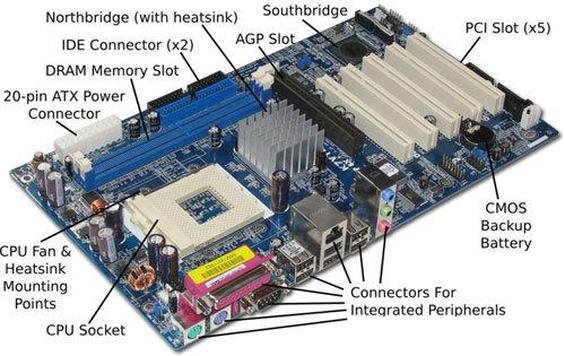
Installing and maintaining components becomes much easier with the use of motherboard spacers. The elevated position of the motherboard provides ample space for accessing and maneuvering components, simplifying installation, upgrades, and maintenance tasks. Proper alignment facilitated by spacers also ensures secure connections, minimizing the risk of damage during installation.
One of the often-overlooked benefits of motherboard spacers is their role in simplifying component installation and maintenance procedures. When building or upgrading a computer, users need to install various components such as expansion cards, memory modules, and storage devices onto the motherboard. With spacers in place, users can easily access the mounting points and connectors without having to worry about clearance issues or potential obstructions.
FAQ’s
1. Why are motherboard spacers important?
Motherboard spacers prevent electrical shorts, improve airflow, reduce heat build-up, prevent physical damage, and facilitate component installation and maintenance, enhancing the overall performance and longevity of the computer system.
2. How do motherboard spacers prevent electrical shorts?
By creating a barrier between the motherboard and the case, spacers prevent direct contact that could lead to short circuits, thus minimizing the risk of electrical damage to the system’s circuitry.
3. What role do motherboard spacers play in improving airflow?
Spacers elevate the motherboard above the case, creating a gap that allows air to circulate more freely around critical components such as the CPU and RAM, resulting in better heat dissipation and system performance.
4. How do motherboard spacers reduce heat build-up?
Spacers allow air to flow underneath the motherboard, preventing heat from accumulating around components like the CPU and GPU. This helps maintain optimal operating temperatures, reducing the risk of thermal throttling and hardware failures.
5. Why are motherboard spacers essential for preventing physical damage?
Spacers act as a cushion between the motherboard and the case, absorbing impact and reducing the risk of damage from vibration or shock. This ensures the durability and longevity of the motherboard, protecting the system from potential damage in various environments.
Conclusion
In conclusion, motherboard spacers play a crucial role in enhancing the performance and protection of your computer system. From preventing electrical shorts to improving airflow and reducing heat build-up, the benefits of installing a motherboard on spacers are clear. By prioritizing proper installation practices, you can ensure the longevity and reliability of your system for years to come. So, the next time you’re building or upgrading your computer, remember the importance of those seemingly small components – motherboard spacers. They may just be the unsung heroes that keep your system running smoothly.