Many power supply units and motherboards can handle small increases in power. However, if there’s a large surge, it can damage your motherboard and connected components. This is a serious problem that we often don’t prepare for enough.
Table of Contents
Why Do Motherboards Fail?
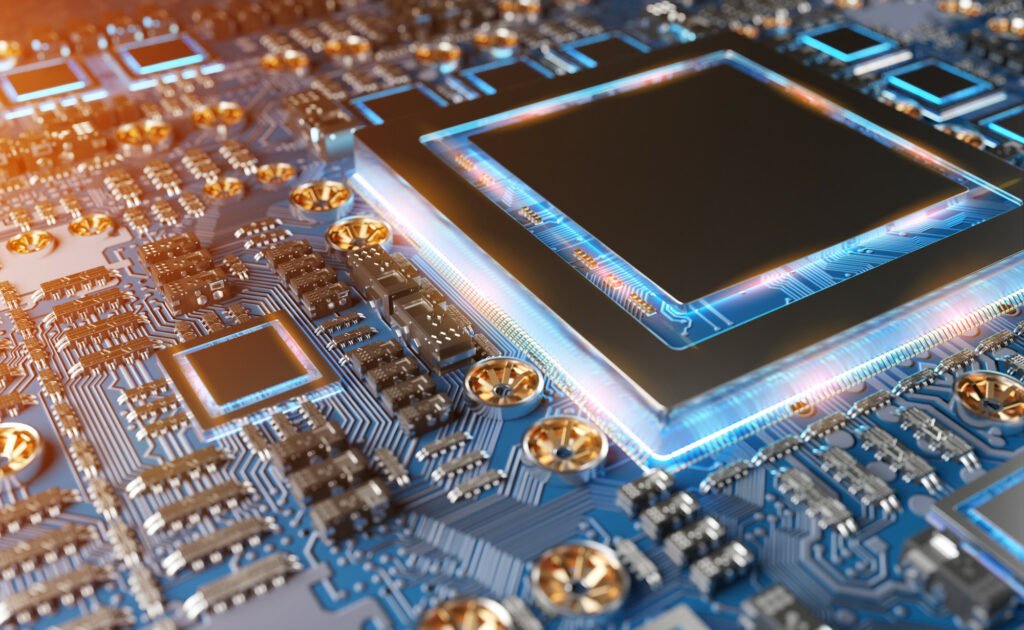
Motherboards serve as the central hub of your computer system, facilitating communication between components. However, they are susceptible to failure due to factors like power surges, overheating, and physical damage.
Identifying these common causes of motherboard failure empowers you to take proactive measures to safeguard your system and prolong its lifespan. By addressing potential issues and implementing preventative measures, you can mitigate the risk of motherboard failures and maintain the reliability of your computer setup.
Short Circuits:
Short circuits are one of the most common reasons for motherboard failures. They occur when electrical currents deviate from their intended path and take alternate routes, often due to damaged components, faulty wiring, or improper installation practices.
When a short circuit happens, it can result in irreversible damage to the motherboard’s circuitry, rendering it inoperable. To prevent short circuits, it’s crucial to follow proper installation procedures, use quality components, and ensure that the motherboard is correctly grounded within the computer case.
Power Surges:
Power surges pose a significant risk to motherboard health. These sudden spikes in electrical voltage, whether caused by lightning strikes, utility grid fluctuations, or faulty wiring, can overwhelm the delicate components of the motherboard.
Without proper protection mechanisms in place, such as surge protectors or uninterruptible power supplies (UPS), power surges can lead to irreparable damage and motherboard failure. Investing in surge protection devices and maintaining stable power sources can help safeguard the motherboard against potential damage from power surges.
Also Read: Which Of These Cases Will A Mini-Itx Motherboard Fit Into – A Complete Guide In 2024!
Ventilation and Overheating:
Inadequate ventilation and poor cooling within the computer case can cause the motherboard to overheat. Excessive heat buildup can degrade the motherboard’s components over time, leading to reduced performance, instability, and ultimately, failure.
Proper airflow management, including the use of fans, heat sinks, and case fans, is essential to dissipate heat effectively and prevent thermal damage to the motherboard. Additionally, regularly cleaning dust and debris from the case and ensuring proper airflow pathways can help maintain optimal operating temperatures for the motherboard and other components.
Incompatible Components:
Using incompatible or poorly matched components with the motherboard can put undue stress on its circuitry and lead to failure. Components such as RAM modules, graphics cards, and expansion cards must be compatible with the motherboard’s specifications to ensure optimal performance and reliability.
Failure to adhere to compatibility guidelines can result in electrical mismatches, data corruption, and system instability. Before installing any components, it’s essential to consult the motherboard’s documentation and verify compatibility to avoid potential issues down the line.
Improper Handling:

Improper handling of the motherboard during installation, maintenance, or upgrades can cause physical damage or introduce electrostatic discharge (ESD), both of which can compromise its functionality.
Mishandling practices such as applying excessive force during component installation, neglecting proper grounding techniques, or exposing the motherboard to moisture or contaminants can lead to short circuits, component damage, and eventual failure. To minimize the risk of damage, it’s essential to handle the motherboard with care, follow manufacturer guidelines, and use appropriate anti-static precautions when working with sensitive components.
How to Check for Motherboard Damage:
Detecting motherboard damage early can prevent further issues and potential system failures. Here are some steps to check for damage:
- Visual Inspection: Conduct a thorough visual inspection of the motherboard for any signs of physical damage, such as burn marks, bent pins, or bulging capacitors.
- Diagnostic Tools: Utilize diagnostic software or hardware tools to test the motherboard’s functionality and identify any errors or malfunctions.
- Boot Failure: If the computer fails to boot or exhibits erratic behavior, it could indicate motherboard issues. Troubleshoot startup problems to pinpoint the source of the failure.
- Beep Codes: Pay attention to beep codes emitted by the motherboard during startup, as they can provide valuable diagnostic information regarding hardware failures or malfunctions.
What Happens When Your Motherboard Fails?
When a motherboard fails, it can manifest in various symptoms and issues, including:
- System Instability: Random crashes, freezes, or reboots during operation.
- Peripheral Issues: Malfunctioning USB ports, audio jacks, or expansion slots.
- No Power: Complete failure to power on or boot up the system.
- Error Messages: Displayed during startup or within the operating system, indicating hardware failure or malfunction.
Also Read: Is Ram Compatible With All Motherboards – A Comprehensive Overview In 2024!
Upgrade Your Tech IQ With Our Free Newsletters:
Stay ahead of the curve with our free newsletters, packed with the latest in technology trends, troubleshooting tips, and product reviews.
Elevate your tech knowledge and make informed decisions to keep your devices running smoothly. Subscribe now to unlock a world of tech insights and innovations!
FAQ’s
1. Why Do Motherboards Fail?
Motherboards serve as the central hub of your computer system, facilitating communication between components. However, they are susceptible to failure due to factors like power surges, overheating, and physical damage.
2. What are Short Circuits?
Short circuits occur when electrical currents deviate from their intended path and take alternate routes, often due to damaged components, faulty wiring, or improper installation practices. They can result in irreversible damage to the motherboard’s circuitry.
3. How Do Power Surges Affect Motherboards?
Sudden spikes in electrical voltage, known as power surges, can overwhelm the delicate components of the motherboard, leading to irreparable damage and failure. Surge protectors or uninterruptible power supplies (UPS) can help safeguard against this risk.
4. What Role Does Ventilation Play in Motherboard Health?
Inadequate ventilation and poor cooling within the computer case can cause the motherboard to overheat, leading to reduced performance and eventual failure. Proper airflow management and cleaning dust regularly are essential for maintaining optimal operating temperatures.
5. Why is Component Compatibility Important?
Using incompatible components with the motherboard can put undue stress on its circuitry and lead to failure. Components must match the motherboard’s specifications to ensure optimal performance and reliability.
6. How Can Improper Handling Cause Motherboard Damage?
Mishandling practices such as applying excessive force during installation or neglecting proper grounding techniques can cause physical damage or introduce electrostatic discharge (ESD), compromising the motherboard’s functionality.
7. What Are Some Signs of Motherboard Damage?
Symptoms of motherboard damage include system instability, peripheral issues, failure to power on, and error messages during startup or within the operating system.
8. How Can I Check for Motherboard Damage?
You can check for motherboard damage through visual inspection, diagnostic tools, troubleshooting boot failure, and paying attention to beep codes emitted during startup.
Conclusion
Understanding the potential causes of motherboard failure and how to detect damage early is crucial for maintaining the reliability of your computer system. By implementing preventative measures and staying informed, you can mitigate the risk of motherboard failures and ensure the longevity of your hardware. Subscribe to our free newsletters for more tech insights and innovations to upgrade your tech IQ!