Encountering an orange light on the motherboard indicates a hardware issue that needs troubleshooting steps to resolve.
Table of Contents
Introduction:
The motherboard is the backbone of your computer, orchestrating the interactions between various components to ensure smooth operation. However, encountering an orange light on your motherboard can be perplexing and unsettling.
Fear not, for this guide aims to unravel the mystery behind the orange light and provide you with a roadmap to troubleshoot and resolve the issue. From clearing CMOS to updating BIOS, we’ll explore each step in detail to help you get your system back on track.
Fix 1: Clear CMOS
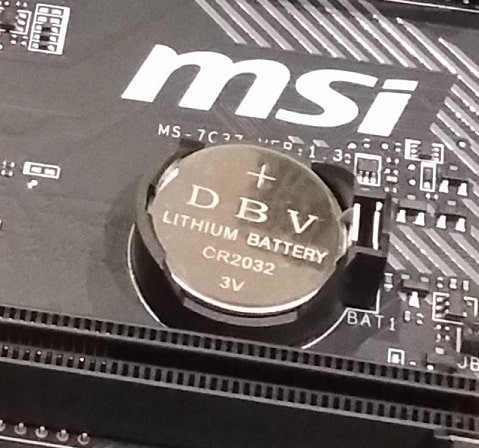
When faced with an orange light on your motherboard, one of the first steps is to clear the CMOS memory. This can reset any configuration issues or glitches that may be causing the problem.
- Locate the CMOS battery on your motherboard, usually a small coin-shaped battery.
- Carefully remove the battery and wait for a few minutes to allow the CMOS memory to reset.
- Reinsert the battery and power on your system.
- Check if the orange light persists. If it does, proceed to the next fix.
Fix 2: Check the Power Supply
A malfunctioning power supply unit (PSU) can sometimes trigger the orange light on your motherboard. Ensure that the PSU is supplying adequate power and that all cables are securely connected.
- Turn off your computer and unplug it from the power source.
- Inspect the power supply cables for any signs of damage or loose connections.
- Reconnect the cables firmly and securely.
- Power on your system and check if the orange light disappears. If not, proceed to the next fix.
Fix 3: Check RAM
Faulty or improperly seated RAM modules can also cause the motherboard’s orange light to illuminate. Follow these steps to check and reseat your RAM:
- Power off your computer and unplug it from the power source.
- Remove the RAM modules from their slots.
- Inspect the RAM modules for any visible damage or debris.
- Reinsert the RAM modules firmly into their slots, ensuring they are properly seated.
- Power on your system and check if the orange light persists.
Also Read: New Motherboard Ethernet Not Working – How to Fix It?
Fix 4: Check CPU
An incorrectly installed or damaged CPU can also trigger the motherboard’s orange light. Follow these steps to check and reseat your CPU:
- Power off your computer and unplug it from the power source.
- Carefully remove the CPU cooler and lift the CPU from its socket.
- Inspect the CPU for any bent pins or signs of damage.
- Reinsert the CPU into its socket, ensuring it is properly aligned and seated.
- Reapply thermal paste and reattach the CPU cooler.
- Power on your system and check if the orange light disappears.
Fix 5: Update BIOS
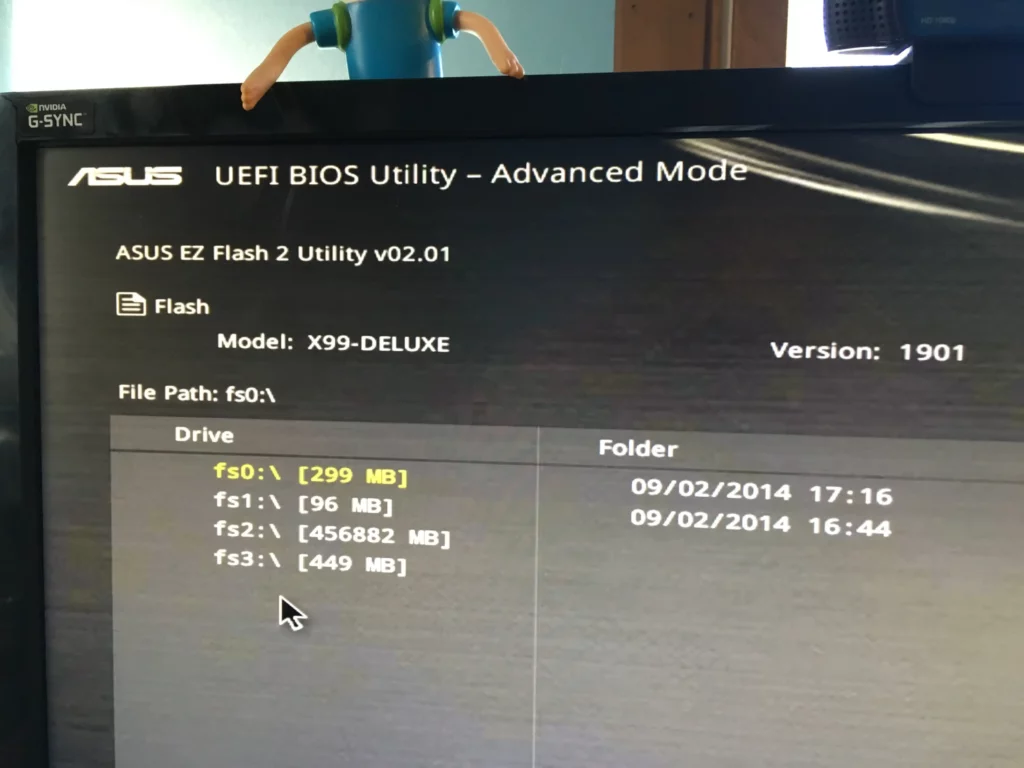
Outdated BIOS firmware can sometimes cause compatibility issues and trigger the orange light on your motherboard. Follow these steps to update your BIOS:
- Visit the manufacturer’s website and download the latest BIOS firmware for your motherboard model.
- Create a bootable USB drive and copy the BIOS firmware onto it.
- Restart your computer and enter the BIOS setup utility by pressing the designated key (usually Del or F2) during boot.
- Navigate to the BIOS update section and follow the on-screen instructions to flash the new firmware.
- Once the BIOS update is complete, restart your computer and check if the orange light is resolved.
FAQ’s
1: What does an orange light on the motherboard indicate?
An orange light typically indicates a hardware issue that requires troubleshooting to resolve.
2: How do I clear CMOS to address the orange light on my motherboard?
Locate the CMOS battery, remove it for a few minutes, reinsert it, and power on your system to clear CMOS.
3: What should I do if checking the power supply doesn’t resolve the orange light issue?
If the power supply check doesn’t work, proceed to troubleshooting other components like RAM and CPU.
4: How can I check and reseat my RAM modules to fix the orange light?
Power off the computer, remove the RAM modules, inspect for damage, reinsert them firmly, and power on the system.
5: What steps should I follow to check and reseat the CPU to resolve the orange light issue?
Power off the computer, remove the CPU cooler, inspect the CPU for damage, reinsert it firmly, reapply thermal paste, and power on the system.
6: How do I update BIOS to address the orange light on my motherboard?
Download the latest BIOS firmware, create a bootable USB drive, enter BIOS setup during boot, navigate to the BIOS update section, and follow on-screen instructions to flash the new firmware.
7: What if the orange light persists even after updating BIOS?
If the issue persists, it may indicate a more serious hardware problem that requires professional assistance.
8: Why is patience and thoroughness important in troubleshooting hardware issues like the orange light on the motherboard?
Patience and thoroughness are essential because hardware troubleshooting requires methodical steps to identify and resolve the issue accurately.
9: What are some common causes of an orange light on the motherboard?
Common causes include hardware issues such as faulty power supply, RAM, CPU, or BIOS firmware.
10: Can I resolve the orange light issue on my motherboard without professional assistance?
Yes, many orange light issues can be resolved through troubleshooting steps outlined in guides like this one, but professional assistance may be needed for more complex issues.
11: Why is it important to follow step-by-step guides when troubleshooting hardware issues like the orange light on the motherboard?
Following step-by-step guides ensures systematic troubleshooting, reduces the risk of errors, and increases the likelihood of identifying and resolving the issue effectively.
12: How can I ensure that my system is restored to full functionality after addressing the orange light issue on the motherboard?
After troubleshooting and resolving the issue, test the system thoroughly to ensure that all components are functioning correctly and that the orange light no longer appears.
Final Words
Encountering an orange light on your motherboard can be unsettling, but it’s often a solvable issue with the right troubleshooting steps. By following the fixes outlined in this guide – from clearing CMOS to updating BIOS – you can diagnose and resolve the issue effectively. If the problem persists despite your efforts, it may be indicative of a more serious hardware issue, and professional assistance may be required. Remember, patience and thoroughness are key when troubleshooting hardware problems, so take your time and proceed methodically. With persistence and the right approach, you’ll be able to conquer the orange light and restore your system to full functionality.