Yes, not all GPUs fit all motherboards. Compatibility depends on factors like PCIe slots, power supply, and physical dimensions.
In this comprehensive guide, we’ll delve into the intricacies of GPU-motherboard compatibility, addressing common concerns and providing actionable advice for a seamless upgrade experience.
Table of Contents
Introduction:
Are you eyeing an upgrade for your PC’s graphics card? It’s an exciting prospect, but compatibility concerns can quickly dampen the enthusiasm.
You might wonder, “Will the new GPU work with my motherboard?” Compatibility between GPUs and motherboards is crucial to avoid performance bottlenecks or, worse, hardware damage.
Understanding GPU Compatibility with Motherboards:
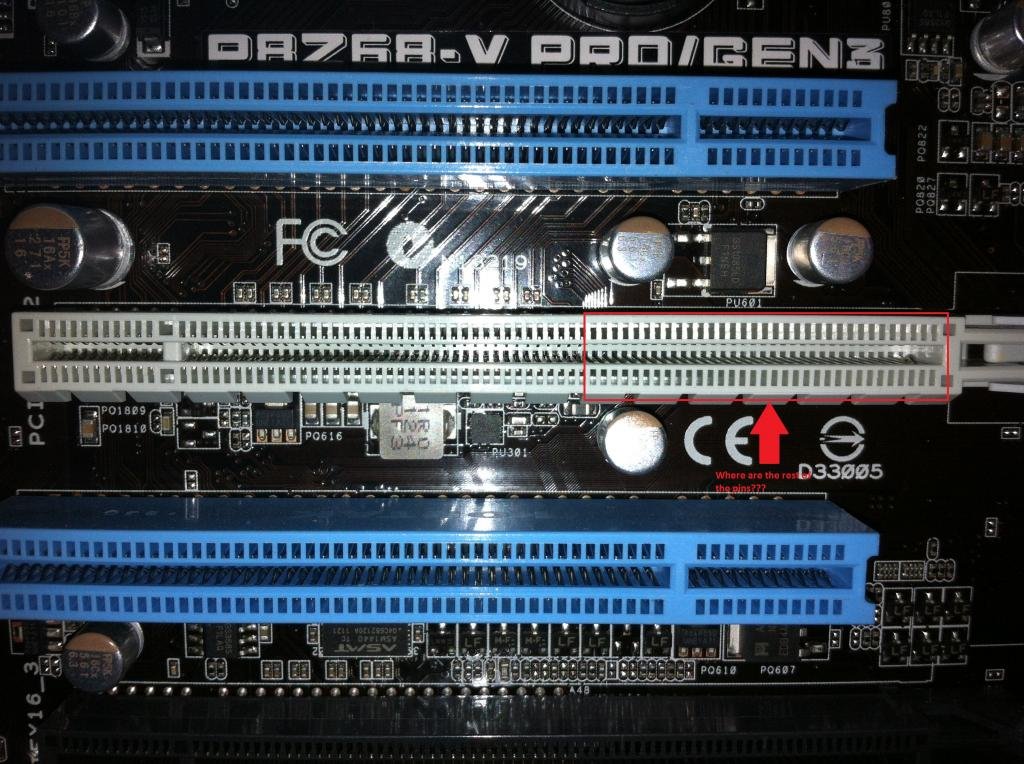
Before embarking on a GPU upgrade journey, let’s decipher the compatibility puzzle. At the heart of this concern lies the PCIe (Peripheral Component Interconnect Express) slot on your motherboard.
This slot serves as the primary interface for connecting graphics cards. Most modern GPUs require at least one PCIe x16 slot. To ascertain compatibility, consult your motherboard’s documentation or visually inspect the physical slots on the board. Ensure that the PCIe slot aligns with the requirements of your chosen GPU in terms of version and speed.
Evaluating Power Supply Compatibility:
Beyond PCIe compatibility, another critical consideration is your power supply unit (PSU). GPUs are power-hungry beasts, necessitating a robust power supply to fuel their performance. Begin by assessing your PSU’s wattage rating and verify if it meets or exceeds the recommended wattage for your selected GPU.
Moreover, check if your PSU boasts the requisite PCIe power connectors demanded by the GPU. While most contemporary GPUs require one or two eight-pin PCIe power connectors, flagship models may demand more.
Assessing Physical Fitment:
Compatibility isn’t solely confined to technical specifications; physical fitment plays a pivotal role, too. Picture this: you eagerly unbox your new GPU, only to realize it’s too large for your case or obstructs other components like RAM modules or storage drives. Avoid such predicaments by scrutinizing the physical dimensions of both the GPU and your PC case.
Consult the manufacturer’s specifications or product descriptions to glean insights into the GPU’s dimensions. Pay particular attention to the length of the PCIe slot and the internal clearance within your case to ensure a snug fit without impeding other hardware components.
Also Read: What Does A0 Mean On Motherboard – Unveiling the Mysteries of “A0” and “AO”
Navigating the Compatibility Conundrum:
Now armed with an understanding of the various compatibility factors, it’s time to navigate the compatibility conundrum effectively. Start by compiling a comprehensive checklist encompassing PCIe compatibility, power supply specifications, and physical dimensions.
Reference your motherboard’s documentation and GPU specifications diligently, leaving no stone unturned. Leverage online resources, forums, and community platforms to glean insights from fellow enthusiasts who’ve treaded a similar path. In case of uncertainty, reach out to manufacturers’ support channels for expert guidance tailored to your specific setup.
Overcoming Compatibility Challenges:

In rare instances, you might encounter compatibility roadblocks despite meticulous planning. Fear not; solutions abound for overcoming such challenges. If your motherboard lacks the requisite PCIe slot or power supply connectors, consider investing in compatible expansion cards or adapters.
However, exercise caution and ensure compatibility with your existing hardware and system configuration. Alternatively, explore alternative GPU options that align more seamlessly with your motherboard’s specifications and constraints.
FAQ’s
1. Do all GPUs fit all motherboards?
No, compatibility varies depending on factors like PCIe slots, power supply, and physical dimensions.
2. What determines GPU compatibility with motherboards?
GPU compatibility is determined by factors such as PCIe slot compatibility, power supply specifications, and physical fitment within the case.
3. How do I check if a GPU is compatible with my motherboard?
Check your motherboard’s documentation for PCIe slot compatibility and verify if your power supply meets the GPU’s requirements.
4. What if my motherboard lacks the necessary PCIe slot for the GPU?
Consider investing in compatible expansion cards or adapters, ensuring compatibility with your existing hardware.
5. What should I do if my power supply doesn’t have the required PCIe power connectors?
Look for alternative power supply options or adapters to meet the GPU’s power requirements.
6. Can a GPU physically not fit in my PC case?
Yes, some GPUs may be too large for certain PC cases, obstructing other components like RAM modules or storage drives.
7. How can I ensure the GPU fits in my PC case?
Consult the GPU manufacturer’s specifications and measure the internal clearance within your case to ensure a proper fit.
8. What if I encounter compatibility issues despite thorough planning?
Explore alternative GPU options that align better with your motherboard’s specifications and constraints.
9. Where can I find support for resolving compatibility challenges?
Utilize online resources, forums, and manufacturer support channels for expert guidance tailored to your specific setup.
10. Why is GPU compatibility important?
GPU compatibility ensures optimal performance and prevents potential hardware damage, enhancing your overall PC experience.
Conclusion
In the realm of PC hardware upgrades, compatibility reigns supreme. When contemplating a GPU upgrade, compatibility with your motherboard is paramount to unleash the full potential of your system. By meticulously assessing PCIe compatibility, power supply specifications, and physical fitment, you can embark on a GPU upgrade journey with confidence and peace of mind. Remember, informed decision-making and thorough research are your allies in navigating the compatibility maze. Armed with the insights gleaned from this guide, you’re well-equipped to embark on a seamless GPU upgrade adventure, propelling your PC’s performance to new heights.